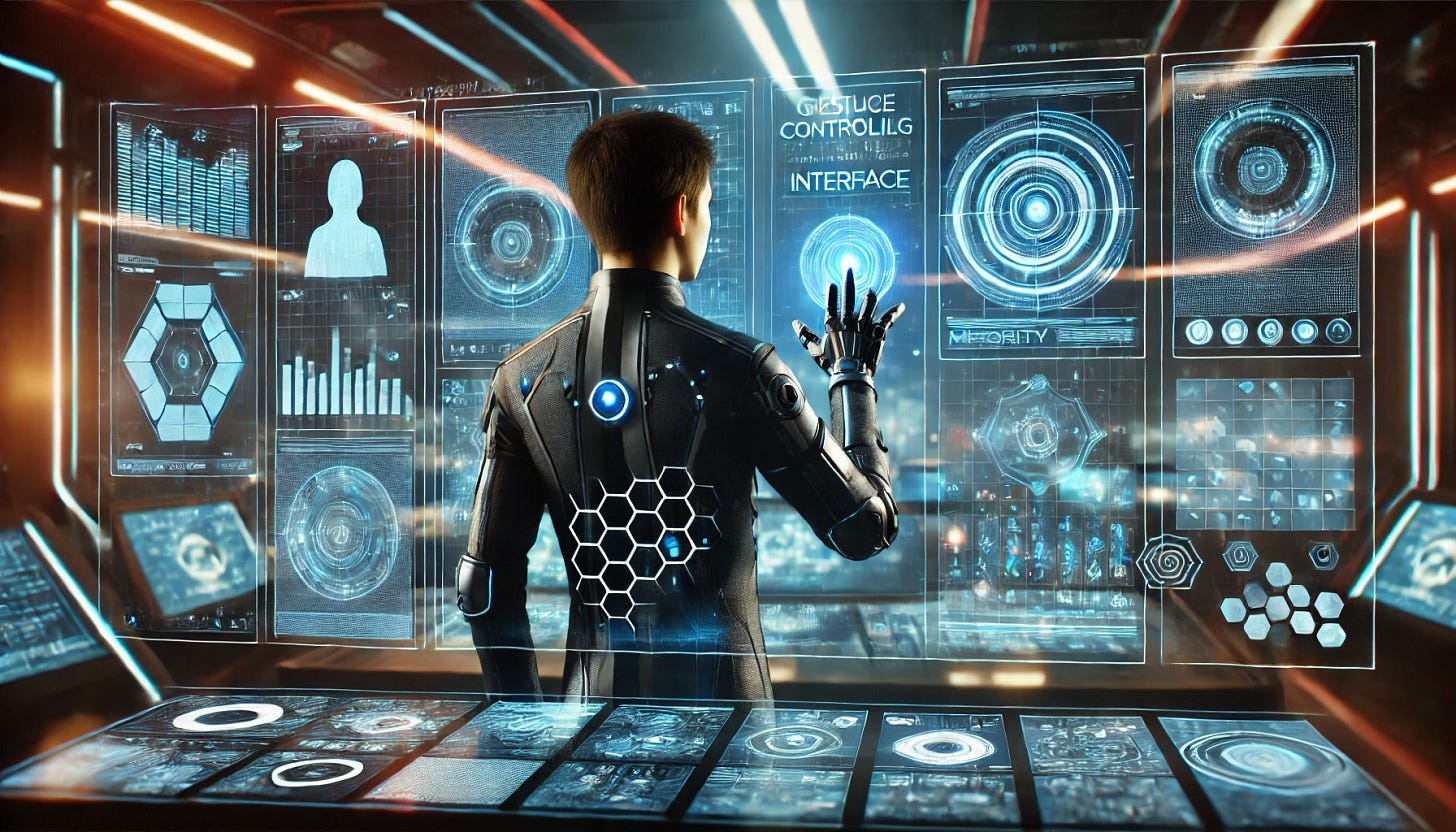Best AI Powered Tools for Building Websites
Building a website or web app isn’t the headache it was just a few years ago. Thanks largely to AI, it takes less time, money and technical expertise.
Helping startups find the best AI tools, so they can move faster and do more with less.
Please subscribe here, if you haven’t already:
Building a website or web app isn’t the headache it was just a few years ago. Thanks in part to AI, it takes less time, money and technical expertise. I caught up with my friend Matt Hamilton recently, to get his take. Matt has held product management roles at Stash, where I was a co-founder, and at Venmo, Bank Novo and Republic. He’s also an entrepreneur and side-project guru who has built tools to help non-technical people build websites, among other things.
“No code platforms like bubble are just incredible. I use bubble for nearly every project these days - especially for building sophisticated web apps. I even went to BubbleCon last year. It’s amazing how many times I’ve told developers that I built a site on bubble, and they’ve said ‘Are you kidding me?’ They don't realize what's possible these days using a no code platform. With bubble, things like sign up, login, the ability to upload files - it all works right out of the box. It saves me so much time.”
Here are a few of the best tools for building different types of websites and web apps. Most of them use or integrate with AI, though to different degrees.
bubble
Best for complex web sites and apps, including for B2B startups
Pros:
Great for sophisticated web applications, like those with custom backend needs.
Scalable backend that can handle increasing user bases and data demands.
High degree of customization for workflows and user interfaces.
Supports integration with many third-party services via APIs.
Good for rapid prototyping and testing of MVPs.
Cons:
Takes time to master its advanced features, especially for non-technical users.
Can be tough to migrate applications off the platform, so you can get locked in.
More expensive than simpler no-code platforms for large-scale applications.
Technical Expertise Required:
Non-technical founders can use it, but it takes time to learn. It helps to have some technical knowledge, especially for optimizing workflows and integrations.
Pricing:
The $25/month plan is enough to get most projects started.
Summary:
Bubble is a great tool for B2B startups because it can handle robust backend operations without requiring extensive coding knowledge. It’s scalable, customizable, and can integrate with third-party services, so it’s good for building and deploying complex applications quickly. While there is a learning curve, Bubble's flexibility and user-friendly interface make it suitable for people with limited tech expertise. Its rapid prototyping capabilities also help with validating ideas and iterating based on user feedback.
Webflow
Best for DTC Startups
Pros:
Has a powerful visual editor for creating custom designs.
Generates clean, SEO-friendly code, enhancing search engine rankings.
Scalable, with flexible pricing plans and robust CMS features.
User-friendly interface that’s easy for non-technical founders with design knowledge.
Cons:
Takes time to master advanced features.
More expensive than basic website builders.
Technical Expertise Required:
Non-technical users can do the basics, but some coding knowledge helps with customization.
Basic understanding of design principles helps get the most out of the tool.
Pricing:
The CMS plan is $35/month.
Summary:
Webflow is the best tool for DTC startups due to its design flexibility, SEO optimization capabilities, and scalability. It allows non-technical founders to create visually appealing websites without extensive coding knowledge. While there is a learning curve, Webflow's user-friendly interface and flexible pricing plans make it ideal for startups looking to enhance their brand identity.
Shopify Magic
Best for Ecommerce Websites
Pros:
AI-powered content creation and customer service.
Seamless integration with Shopify's e-commerce platform.
Provides instant answers to common customer inquiries.
Cons:
Features are designed for Shopify users, and aren’t customizable for other platforms.
Requires a Shopify store to utilize its full potential.
Technical Expertise Required:
Easy for non-technical users, but it helps to have a solid understanding of Shopify's interface.
Pricing:
Free: Included with all Shopify plans.
Summary:
Shopify Magic is the best tool for ecommerce startups because of its AI-powered automation features, seamless integration with Shopify, and cost-effectiveness. It doesn’t require extensive technical expertise. Plus, it's free for Shopify users.
Unbounce
Best for landing pages
Pros:
Great for building high-converting landing pages, with A/B testing capabilities.
SEO optimization tools built in.
Integrates with popular marketing tools.
Cons:
More expensive than basic landing page builders.
Technical Expertise Required:
Easy for non technical users, but basic understanding of marketing principles helps.
Pricing:
$135/month for most startups.
Summary:
Unbounce is the best tool for creating high-converting landing pages thanks to its advanced customization options, ease of use, and SEO optimization capabilities. It's ideal for startups focusing on lead generation and conversion optimization. While it’s more expensive than basic tools, it’s great for marketing-driven startups building landing pages.
Bolt
Best for web app prototyping and MVP development
Pros:
Allows for rapid prototyping of functional web applications.
Uses prompts to code with AI, for faster development.
Supports both front and backend development directly in the browser.
Cons:
Not the best for very complex production-level applications.
Lacks built-in version control which makes it harder for team collaboration.
Technical Expertise Required:
While non-technical people can use Bolt to write code from prompts, technical expertise is often required in order to manage and refine that code.
Pricing:
Free plans provide access to basics, and paid plans start at $25/month.
Summary:
Bolt is best when used by technical people looking to speed up development, particularly for startups needing to quickly validate ideas or create proof-of-concepts. While it may have limitations for complex applications, Bolt’s features make it extremely helpful for early-stage startups doing rapid iteration and testing.
Do you agree? Disagree? Have another tool you recommend? Please reply and share!